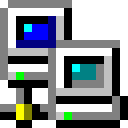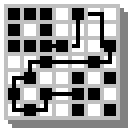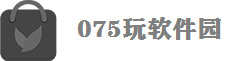更多下载地址
nbtscan(mac扫描器)
软件大小:525K
软件语言:简体中文
软件授权:免费软件
软件类别:网络传输
软件等级:
更新时间:2023-12-12
官方网站:
应用平台:Windows11,Windows10,Windows8,Windows7
- 软件介绍
- 软件截图
- 合集推荐
- 下载地址
nbtscan电脑版是一款能够扫描Windows网络NetBIOS信息的网络工具,软件体积小巧,操作简单,使用起来非常快速,虽然它是一款互联网搜索引擎,但是只能限于局域网内使用。通过nbtscan电脑版,用户可以查询到局域网中其他用户的信息,可以显示ip、主机名、用户名和MAC地址等等信息。同时可以使用NetBIOS协议(如UDP端口137和138)和SMB协议(如TCP端口445)扫描Windows电脑或服务器的IP地址。它可以查找网络上共享文件夹、打印机、工作组甚至计算机名称。使用nbtscan电脑版可以发现目标主机的名称、以及哪些端口是打开的。有需要的用户可以下载体验!
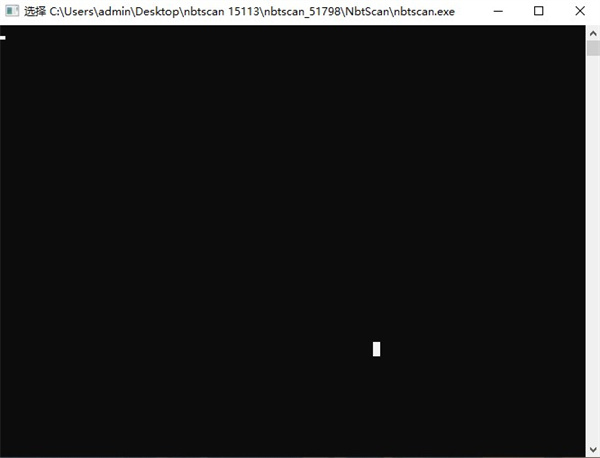
2、当局域网内有电脑感染病毒木马时,nbtscan能快速找到感染木马的电脑
3、查看局域网内其他用户的信息
2、在命令提示符中输入:C: \nbtscan -r 192.168.1.1/256(这里需要根据用户实际网段输入)
3、通过查询IP--MAC对应表,查出“000d870d585f”的病毒主机的IP地址。
nbtscan.exe -v
Usage:
nbtscan [-v] [-d] [-e] [-l] [-t timeout] [-b bandwidth] [-r] [-q] [-s separator] [-m retransmits] (-f filename)|()
-v verbose output. Print all names received
from each host
-d dump packets. Print whole packet contents.
-e Format output in /etc/hosts format.
-l Format output in lmhosts format.
Cannot be used with -v, -s or -h options.
-t timeout wait timeout milliseconds for response.
Default 1000.
-b bandwidth Output throttling. Slow down output
so that it uses no more that bandwidth bps.
Useful on slow links, so that ougoing queries
don't get dropped.
-r use local port 137 for scans. Win95 boxes
respond to this only.
You need to be root to use this option on Unix.
-q Suppress banners and error messages,
-s separator Script-friendly output. Don't print
column and record headers, separate fields with separator.
-h Print human-readable names for services.
Can only be used with -v option.
-m retransmits Number of retransmits. Default 0.
-f filename Take IP addresses to scan from file filename.
-f - makes nbtscan take IP addresses from stdin.
what to scan. Can either be single IP
like 192.168.1.1 or
range of addresses in one of two forms:
xxx.xxx.xxx.xxx/xx or xxx.xxx.xxx.xxx-xxx.
Examples:
nbtscan -r 192.168.1.0/24
Scans the whole C-class network.
nbtscan 192.168.1.25-137
Scans a range from 192.168.1.25 to 192.168.1.137
nbtscan -v -s : 192.168.1.0/24
Scans C-class network. Prints results in script-friendly
format using colon as field separator.
Produces output like that:
192.168.0.1:NT_SERVER:00U
192.168.0.1:MY_DOMAIN:00G
192.168.0.1:ADMINISTRATOR:03U
192.168.0.2:OTHER_BOX:00U
...
nbtscan -f iplist
Scans IP addresses specified in file iplist.
2、界面清爽,操作简单
3、功能全面
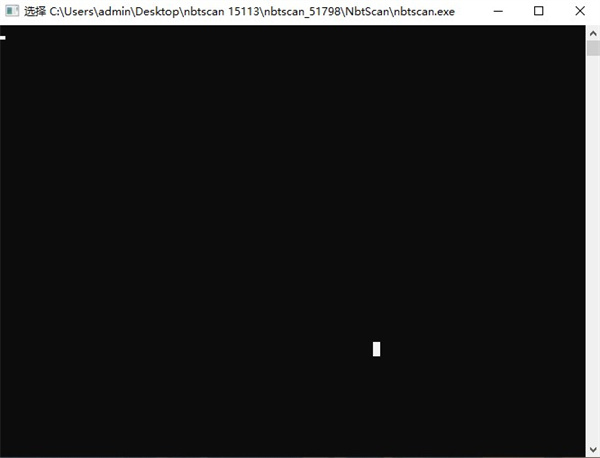
nbtscan(mac扫描器)特色
1、获取电脑的真实IP地址和mac地址2、当局域网内有电脑感染病毒木马时,nbtscan能快速找到感染木马的电脑
3、查看局域网内其他用户的信息
使用说明
1、将压缩包中的nbtscan.exe和cygwin1.dll解压缩放到c:下,比如:C:\Windows\System322、在命令提示符中输入:C: \nbtscan -r 192.168.1.1/256(这里需要根据用户实际网段输入)
3、通过查询IP--MAC对应表,查出“000d870d585f”的病毒主机的IP地址。
使用帮助
输入命令nbtscan.exe -v
Usage:
nbtscan [-v] [-d] [-e] [-l] [-t timeout] [-b bandwidth] [-r] [-q] [-s separator] [-m retransmits] (-f filename)|()
-v verbose output. Print all names received
from each host
-d dump packets. Print whole packet contents.
-e Format output in /etc/hosts format.
-l Format output in lmhosts format.
Cannot be used with -v, -s or -h options.
-t timeout wait timeout milliseconds for response.
Default 1000.
-b bandwidth Output throttling. Slow down output
so that it uses no more that bandwidth bps.
Useful on slow links, so that ougoing queries
don't get dropped.
-r use local port 137 for scans. Win95 boxes
respond to this only.
You need to be root to use this option on Unix.
-q Suppress banners and error messages,
-s separator Script-friendly output. Don't print
column and record headers, separate fields with separator.
-h Print human-readable names for services.
Can only be used with -v option.
-m retransmits Number of retransmits. Default 0.
-f filename Take IP addresses to scan from file filename.
-f - makes nbtscan take IP addresses from stdin.
what to scan. Can either be single IP
like 192.168.1.1 or
range of addresses in one of two forms:
xxx.xxx.xxx.xxx/xx or xxx.xxx.xxx.xxx-xxx.
Examples:
nbtscan -r 192.168.1.0/24
Scans the whole C-class network.
nbtscan 192.168.1.25-137
Scans a range from 192.168.1.25 to 192.168.1.137
nbtscan -v -s : 192.168.1.0/24
Scans C-class network. Prints results in script-friendly
format using colon as field separator.
Produces output like that:
192.168.0.1:NT_SERVER:00U
192.168.0.1:MY_DOMAIN:00G
192.168.0.1:ADMINISTRATOR:03U
192.168.0.2:OTHER_BOX:00U
...
nbtscan -f iplist
Scans IP addresses specified in file iplist.
软件优势
1、体积小巧,安装便捷2、界面清爽,操作简单
3、功能全面
软件截图
关 键 词:
nbtscan电脑版下载 nbtscan(mac扫描器)下载



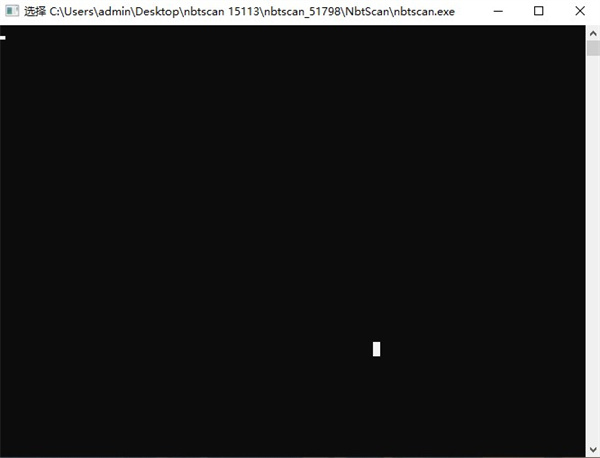





 萌侠挂机(无限盲盒)巴兔iPhone/iPad版
萌侠挂机(无限盲盒)巴兔iPhone/iPad版 新塔防三国-全民塔防(福利版)巴兔安卓折扣版
新塔防三国-全民塔防(福利版)巴兔安卓折扣版 皓月屠龙(超速切割无限刀)巴兔iPhone/iPad版
皓月屠龙(超速切割无限刀)巴兔iPhone/iPad版 异次元主公(SR战姬全免)巴兔iPhone/iPad版
异次元主公(SR战姬全免)巴兔iPhone/iPad版 火柴人归来(送兔年天空套)巴兔安卓版
火柴人归来(送兔年天空套)巴兔安卓版 大战国(魂环打金大乱斗)巴兔安卓版
大战国(魂环打金大乱斗)巴兔安卓版 世界异化之后(感性大嫂在线刷充)巴兔安卓版
世界异化之后(感性大嫂在线刷充)巴兔安卓版 云上城之歌(勇者之城)巴兔安卓折扣版
云上城之歌(勇者之城)巴兔安卓折扣版 武动六界(专属定制高返版)巴兔安卓折扣版
武动六界(专属定制高返版)巴兔安卓折扣版 主公带我飞(打金送10万真充)巴兔安卓版
主公带我飞(打金送10万真充)巴兔安卓版 龙神之光(UR全免刷充)巴兔安卓版
龙神之光(UR全免刷充)巴兔安卓版 风起苍岚(GM狂飙星环赞助)巴兔安卓版
风起苍岚(GM狂飙星环赞助)巴兔安卓版 仙灵修真(GM刷充1元神装)巴兔安卓版
仙灵修真(GM刷充1元神装)巴兔安卓版 绝地枪王(内玩8888高返版)巴兔iPhone/iPad版
绝地枪王(内玩8888高返版)巴兔iPhone/iPad版 火柴人归来(送兔年天空套)巴兔iPhone/iPad版
火柴人归来(送兔年天空套)巴兔iPhone/iPad版 世界异化之后(感性大嫂在线刷充)巴兔iPhone/iPad版
世界异化之后(感性大嫂在线刷充)巴兔iPhone/iPad版 大战国(魂环打金大乱斗)巴兔iPhone/iPad版
大战国(魂环打金大乱斗)巴兔iPhone/iPad版 主公带我飞(打金送10万真充)巴兔iPhone/iPad版
主公带我飞(打金送10万真充)巴兔iPhone/iPad版